Test every component in one click. Storybook's new Testing Widget runs tests on every component at the same time. Configure specific test types to run and filter results by error or warning.
Interaction tests simulate user behavior like click and type. In Storybook 9, run every interaction test at the same time. Automatically trigger tests on save by turning on watch mode.
Powered by Vitest & Playwright
Accessibility tests find WCAG violations. Storybook’s redesigned accessibility addon runs across all stories so you can catch bugs instantly during development.
Powered by axe-core
Visual tests pinpoint UI regressions. Storybook scans every possible UI state to check if visual changes are intentional updates or accidental bugs.
Powered by Chromatic
Track test coverage across your component library. Storybook 9 automatically measures and reports test coverage for your components. Identify untested components and track progress over time.
Powered by Istanbul
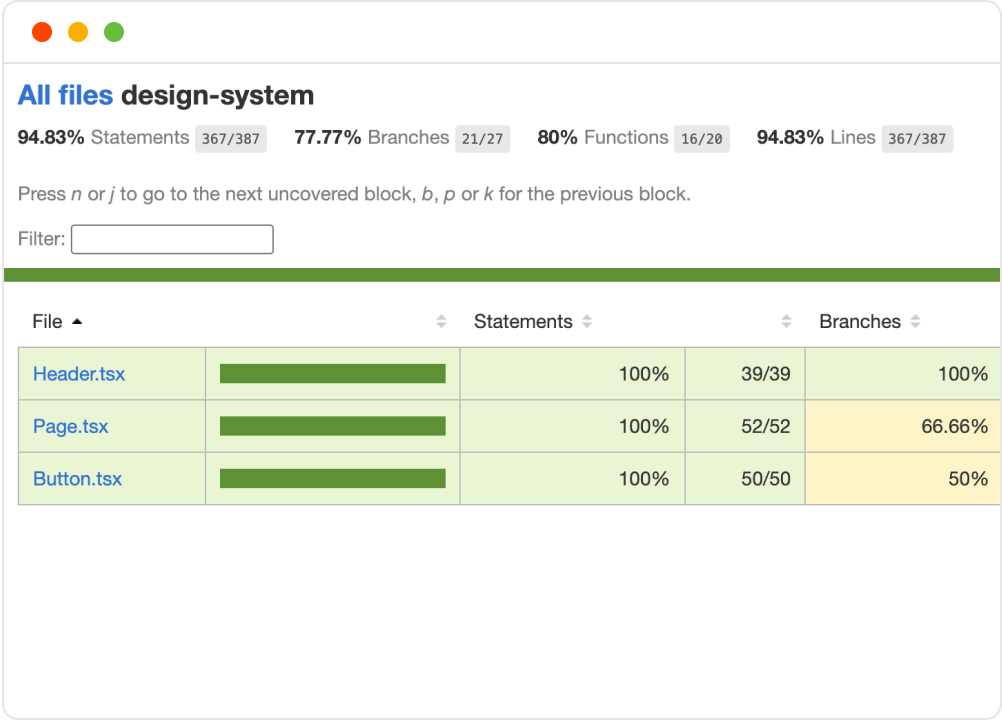
Tag to organize stories and components. Create custom tags like alpha, deprecated, and feature-flag to associate related stories. Filter by tags to focus on the components that matter to you.
Set themes, viewports, and locales. Story globals help you quickly test and document your UI under real world conditions: dark mode, mobile/tablet, right-to-left, and language.