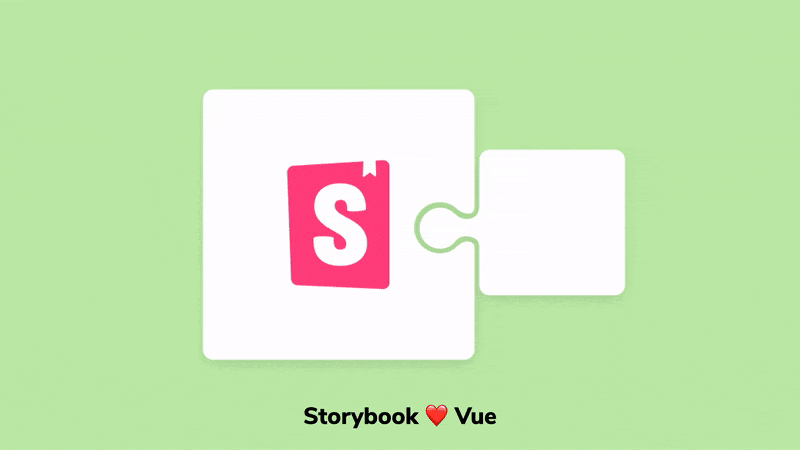
Storybook for Vue 3
Supporting the next-gen progressive JS framework

Vue 3 is the latest major installment of Vue.js that features better ergonomics, better performance, and new APIs for managing large apps.
Storybook is an open source tool for building UI components. It speeds up UI development, generates documentation, and automates testing. This versatility makes it the tool of choice at Netflix, Twitter, GitHub, Slack, and Microsoft.
Thousands of Vue 2 projects already use Storybook to build UIs faster. We're excited to ship official Vue 3 support for the next-gen framework. All of Storybook’s core features are included.
🎁 Zero-config setup w/ built-in TypeScript support
🎛 Auto-generated controls and documentation
📸 Automated snapshot and visual testing
🧩 Hundreds of addons: A11y, Perf, GraphQL, Theming, etc.

Betting early on Vue
Vue holds a special place in the Storybook ecosystem. It was one of the earliest communities we integrated with back in 2017.
Since then, usage of @storybook/vue has skyrocketed to over 500,000 npm downloads a month. The Vue ecosystem has adopted us too. Storybook now has first-class integrations with NuxtJS and Vuetify.
Today, Vue is one of Storybook’s “core” frameworks. That means every new feature and core addon ships with first-class support and documentation for Vue out of the gate. We’re excited to continue our commitment with Vue 3 support.
Zero-config setup
To get started, run the following in the root of an existing Vue 3 project:
npx sb initThis detects the project type, installs @storybook/vue3, and adds some sample files to demonstrate the basics of Storybook. Running `yarn storybook` gives you the following zero-config setup:
When you navigate to Storybook locally, you’ll see examples of how to write Vue 3 stories, links to common configurations, as well as the “essential” addons that ship with Storybook. TypeScript (TS) support is built-in. Learn more in the official documentation.
Auto-generated controls and documentation
First class support means that Storybook’s key features work seamlessly with Vue 3. Two of the most-requested features include auto-generated controls and documentation.
When you annotate your Vue components with JSDoc comments, Storybook converts that into living documentation alongside your stories.
Consider the Vue 3 example:
import MyButton from './Button.vue';
const Template = (args) => ({
components: { MyButton },
setup() { return { args }; },
template: '<my-button v-bind="args" />',
});
export const Primary = Template.bind({});
Primary.args = { primary: true };
export const Secondary = Template.bind({});
Secondary.args = { primary: false };This example is written in Component Story Format, a standard way to document components that was developed by Storybook and supported by the broader frontend ecosystem. The Template defines a Vue 3 component using setup hooks to show how to map dynamic inputs (“args”) to component props. Each named export configures the template to show a key state of the component.
Finally, a default export defines metadata about the component.
export default {
title: 'Example/Button',
component: MyButton,
args: { label: 'Button' },
argTypes: {
backgroundColor: { control: 'color' },
size: {
options: ['small', 'medium', 'large'],
control: 'select'
},
},
};Together, these result in auto-generated controls for interactively exploring component states:
It also results in component documentation with no extra work, which includes all of the key states laid out with props extracted from the component source:
Your component's controls and docs are always up to date because they're generated automatically from the source code. You don't need to keep track of your UI documentation whenever a component's API changes, Storybook does that for you.
Perfect for UI testing
When you build UIs in Storybook you get testing for free. Storybook revolves around the concept of stories, these capture the supported state of your UI components.
In development, you can manually confirm your stories “look right” and use a suite of addons to test your story in other dimensions like accessibility and mobile-friendliness.
In continuous integration, you can automatically detect both structural and visual changes in your stories using snapshot and visual testing respectively.
Testing your stories is so useful that multiple commercial services integrate with Storybook to run tests in the cloud and across browsers. Notably, Chromatic, created by Storybook maintainers, integrates tightly with Storybook and provides free automated publishing and visual diffing.
What’s more, your stories are portable across tools. Storybook pioneered the Component Story Format, an open standard for component examples based on JavaScript ES6 modules. That allows you to reuse stories for your unit and end-to-end tests – no lock-in.
200+ addons to choose from
In addition to Storybook’s core features, you can customize Storybook to fit your workflow with an ecosystem of hundreds of addons.
Addons unlock superpowers like accessibility testing, design handoff integrations, styling utilities, and mocking for network requests.
Thanks to Storybook’s cross-framework architecture, most addons already support Vue 3 without any extra modification from you. We also display framework compatibility (when available) in the catalog.
Next steps
Storybook for Vue 3 is available now in 6.2. Add Storybook by running the following command in the root of your project. Check out the updated docs.
npx sb initIssues are tracked with the “app: vue3” label on GitHub. If you’re experiencing an existing issue, upvote the issue by clicking 👍 on the issue description. If you find a problem that doesn’t have an existing issue, file a new issue using the “bug” issue template.
We've got big improvements planned for Vue including:
- Native Vue ergonomics like Single File Component stories
- Tighter integration with Vue build tools such as Vite
- Native Vue MDX support once MDX v2 is released
Get involved
Storybook is maintained by 1,200+ open source contributors and guided by a steering committee of top maintainers. Vue 3 integration was developed by Blaine Bublitz, based on work by Sasan Farrokh, andoshin11, and Rafael Milewski with guidance from Lee Chase and the rest of the community.
If you are interested in contributing, check out Storybook on GitHub, create an issue, or submit a pull request. Donate on Open Collective. Chat with us in Discord — a maintainer is usually online. Stay up to date with Storybook news on Twitter and by signing up for our mailing list below.
🚀 Storybook for Vue 3 is here! This brings SBs features/ecosystem to the Vue community.https://t.co/4u73LhkjEb
— Storybook (@storybookjs) February 24, 2021
- Zero-config setup
- TS support
- Auto-generated controls and docs
- Automated testing
- Hundreds of addons
Works with @vuejs @nuxt_js @vuetifyjs pic.twitter.com/SOl7ql7BFd