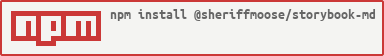Markdown Docs
Storybook addon for auto importing markdown docs.
View on GithubNew to Storybook?Get started
2
Downloads per week
Getting started
- Install the addon:
yarn add @sheriffmoose/storybook-md -D
- Add the addon and update the stories imports in your main.js
module.exports = {
...
"stories": [
"../*.@(md|html)",
"../src/**/*.stories.@(js|jsx|ts|tsx)"
],
"addons": [
"@sheriffmoose/storybook-md",
...
],
...
}
- Optionally you may want to pass
mdIncludeand/ormdExcludeoptions if needed like so:
module.exports = {
addons: [
{
name: '@sheriffmoose/storybook-md',
options: {
mdInclude: path.join(process.cwd(), 'src'),
mdExclude: [/\.component\.html/] // Disable loading Angular component files
}
}
]
}
That's it, you're done. Now you will find README & CHANGELOG along with HTML docs if you want as well, in your Storybook sidebar and you can open them and see the contents.
Read More
I have a series of articles written to explain the motivation and purpose behind this addon. Feel free to read through.
Addon-Kit is a developer’s dream come trueStorybook Markdown Docs (not mdx)Storybook Markdown Docs (not mdx) Part 2Storybook Addon for Auto Markdown ImportSupport .html files in Storybook
Also make sure to check out these PRs that made this addon possible: