Storybook 教學:React 篇
在開發環境設定 Storybook
此社群翻譯還未更新至最新版本的 Storybook。請透過英文版本的更變,協助我們更新此翻譯。 歡迎發送 Pull Request.
Storybook 與 App 的開發模式一起運作,協助將 App 裡 UI 元件的商業邏輯和情境分開來。這裡是 Storybook 入門的 React 版本,其它還有 React Native、Vue、Angular、Svelte。

設定 React Storybook
只要照著幾個步驟,就可以在環境下開始 build 的流程。我們喜歡從設定 build 系統的 degit 開始。用了這套件,就可以下載「範本」(已經預設寫好一些設定的應用程式半成品),它有助於快速追蹤開發流程。
執行以下指令:
# Clone the template
npx degit chromaui/intro-storybook-react-template taskbox
cd taskbox
# Install dependencies
yarn
💡 範本裡有此版本教學會用到的樣式、檔案和初始設定。
現在,可以來快速檢查應用程式的不同環境是否正常運作:
# Run the test runner (Jest) in a terminal:
yarn test --watchAll
# Start the component explorer on port 6006:
yarn storybook
# Run the frontend app proper on port 3000:
yarn start
💡 請留意測試指令的 flag
--watchAll,加上此 flag 可以確保所有測試都有跑到。在這篇教學的過程,會介紹不同的測試情境。可以考慮根據情況修改 package.json 腳本。
現在有 3 種前端應用程式模式:自動化測試 (Jest)、元件開發 (Storybook) 和應用程式本身。
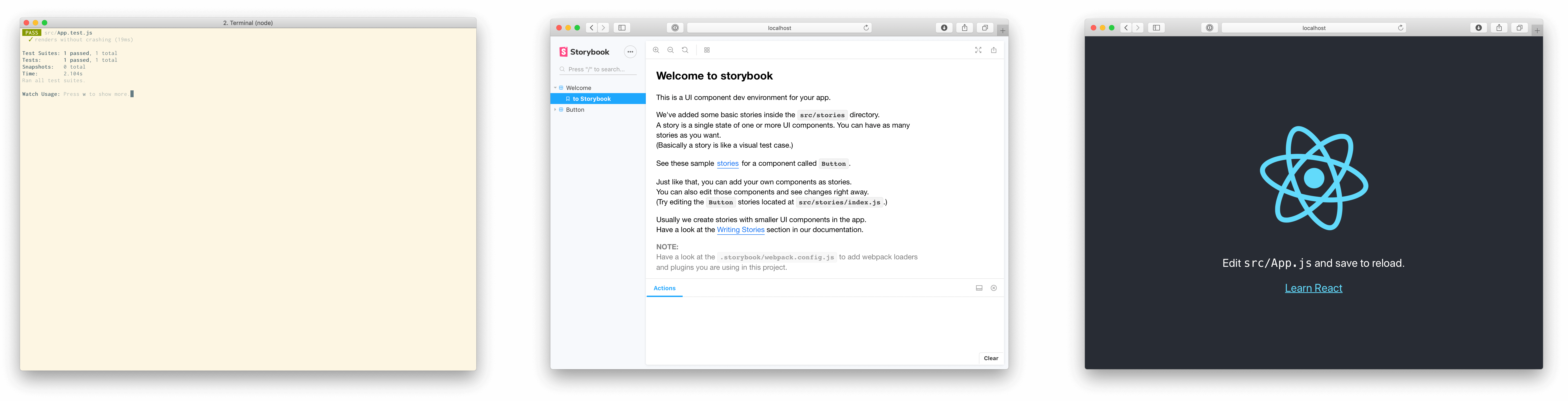
根據 App 裡開發不同的部分,可能會想要同時執行多個。然而,我們現在專注在建造單一 UI 元件,所以只會說 Storybook。
提交更變
這時候已經可以安心在本地端 Repository 放進檔案。依照下方指令啟動本地端 Repository,然後將目前做好的東西提交變更。
git init
接著:
git branch -M main
然後:
git add .
最後:
git commit -m "first commit"
開始打造第一個元件吧!