The title of the component you export in the default export controls the name shown in the sidebar.
Yields this:
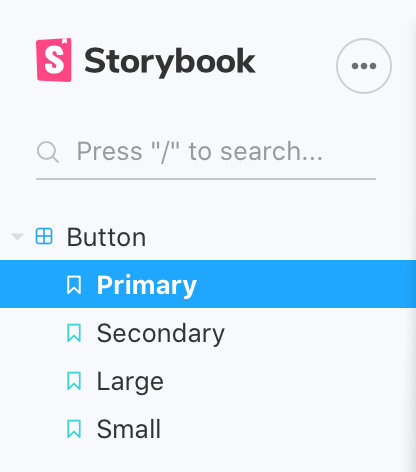
Grouping
It is also possible to group related components in an expandable interface in order to help with Storybook organization. To do so, use the / as a separator:
Yields this:
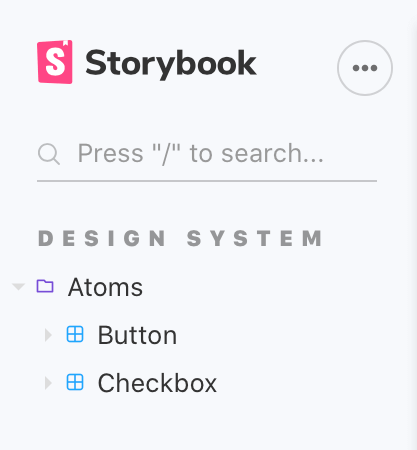
Roots
By default the top-level grouping will be displayed as a “root” in the UI (the all-caps, non expandable grouping in the screenshot above). If you prefer, you can configure Storybook to not show roots.
We recommend naming components according to the file hierarchy.
Sorting stories
By default, stories are sorted in the order in which they were imported. This can be overridden by adding storySort to the options parameters in your preview.js file.
The most powerful method of sorting is to provide a function to storySort. Any custom sorting can be achieved with this method.
The storySort can also accept a configuration object.
| Field | Type | Description | Required | Default Value | Example |
|---|---|---|---|---|---|
| method | String | Tells Storybook in which order the stories are displayed | No | Storybook configuration | 'alphabetical' |
| order | Array | The stories to be shown, ordered by supplied name | No | Empty Array [] | ['Intro', 'Components'] |
| locales | String | The locale required to be displayed | No | System locale | en-US |
To sort your stories alphabetically, set method to 'alphabetical' and optionally set the locales string. To sort your stories using a custom list, use the order array; stories that don't match an item in the order list will appear after the items in the list.
The order array can accept a nested array in order to sort 2nd-level story kinds. For example:
Which would result in this story ordering:
Introand thenIntro/*storiesPagesstoryPages/HomeandPages/Home/*storiesPages/LoginandPages/Login/*storiesPages/AdminandPages/Admin/*storiesPages/*storiesComponentsandComponents/*stories- All other stories
Note that the order option is independent of the method option; stories are sorted first by the order array and then by either the method: 'alphabetical' or the default configure() import order.
