Portable stories in Jest
If you are using the experimental CSF Factories format, you don't need to use the portable stories API. Instead, you can import and use your stories directly.
Portable stories are Storybook stories which can be used in external environments, such as Jest.
Normally, Storybook composes a story and its annotations automatically, as part of the story pipeline. When using stories in Jest tests, you must handle the story pipeline yourself, which is what the composeStories and composeStory functions enable.
The API specified here is available in Storybook 8.2.7 and up. If you're using an older version of Storybook, you can upgrade to the latest version (npx storybook@latest upgrade) to use this API. If you're unable to upgrade, you can use previous API, which uses the .play() method instead of .run(), but is otherwise identical.
Using Next.js? You need to do three things differently when using portable stories in Jest with Next.js projects:
- Configure the
next/jest.jstransformer, which will handle all of the necessary Next.js configuration for you. - Import
composeStoriesorcomposeStoryfrom the@storybook/nextjspackage (e.g.import { composeStories } from '@storybook/nextjs'). - Set up internal module aliases to ensure the framework configuration works correctly and to be able to mock and assert on them.
composeStories
composeStories will process the component's stories you specify, compose each of them with the necessary annotations, and return an object containing the composed stories.
By default, the composed story will render the component with the args that are defined in the story. You can also pass any props to the component in your test and those props will override the values passed in the story's args.
import { test, expect } from '@jest/globals';
import { render, screen } from '@testing-library/react';
// Replace your-framework with the framework you are using, e.g. react-vite, nextjs, nextjs-vite, etc.
import { composeStories } from '@storybook/your-framework';
// Import all stories and the component annotations from the stories file
import * as stories from './Button.stories';
// Every component that is returned maps 1:1 with the stories,
// but they already contain all annotations from story, meta, and project levels
const { Primary, Secondary } = composeStories(stories);
test('renders primary button with default args', () => {
render(<Primary />);
const buttonElement = screen.getByText('Text coming from args in stories file!');
expect(buttonElement).not.toBeNull();
});
test('renders primary button with overridden props', () => {
// You can override props and they will get merged with values from the story's args
render(<Primary>Hello world</Primary>);
const buttonElement = screen.getByText(/Hello world/i);
expect(buttonElement).not.toBeNull();
});Type
(
csfExports: CSF file exports,
projectAnnotations?: ProjectAnnotations
) => Record<string, ComposedStoryFn>Parameters
csfExports
(Required)
Type: CSF file exports
Specifies which component's stories you want to compose. Pass the full set of exports from the CSF file (not the default export!). E.g. import * as stories from './Button.stories'
projectAnnotations
Type: ProjectAnnotation | ProjectAnnotation[]
Specifies the project annotations to be applied to the composed stories.
This parameter is provided for convenience. You should likely use setProjectAnnotations instead. Details about the ProjectAnnotation type can be found in that function's projectAnnotations parameter.
This parameter can be used to override the project annotations applied via setProjectAnnotations.
Return
Type: Record<string, ComposedStoryFn>
An object where the keys are the names of the stories and the values are the composed stories.
Additionally, the composed story will have the following properties:
| Property | Type | Description |
|---|---|---|
| args | Record<string, any> | The story's args |
| argTypes | ArgType | The story's argTypes |
| id | string | The story's id |
| parameters | Record<string, any> | The story's parameters |
| play | (context) => Promise<void> | undefined | Executes the play function of a given story |
| run | (context) => Promise<void> | undefined | Mounts and executes the play function of a given story |
| storyName | string | The story's name |
| tags | string[] | The story's tags |
composeStory
You can use composeStory if you wish to compose a single story for a component.
import { jest, test, expect } from '@jest/globals';
import { render, screen } from '@testing-library/react';
// Replace your-framework with the framework you are using, e.g. react-vite, nextjs, nextjs-vite, etc.
import { composeStory } from '@storybook/your-framework';
import meta, { Primary as PrimaryStory } from './Button.stories';
test('onclick handler is called', () => {
// Returns a story which already contains all annotations from story, meta and global levels
const Primary = composeStory(PrimaryStory, meta);
const onClickSpy = jest.fn();
await Primary.run({ args: { ...Primary.args, onClick: onClickSpy } });
const buttonElement = screen.getByRole('button');
buttonElement.click();
expect(onClickSpy).toHaveBeenCalled();
});Type
(
story: Story export,
componentAnnotations: Meta,
projectAnnotations?: ProjectAnnotations,
exportsName?: string
) => ComposedStoryFnParameters
story
(Required)
Type: Story export
Specifies which story you want to compose.
componentAnnotations
(Required)
Type: Meta
The default export from the stories file containing the story.
projectAnnotations
Type: ProjectAnnotation | ProjectAnnotation[]
Specifies the project annotations to be applied to the composed story.
This parameter is provided for convenience. You should likely use setProjectAnnotations instead. Details about the ProjectAnnotation type can be found in that function's projectAnnotations parameter.
This parameter can be used to override the project annotations applied via setProjectAnnotations.
exportsName
Type: string
You probably don't need this. Because composeStory accepts a single story, it does not have access to the name of that story's export in the file (like composeStories does). If you must ensure unique story names in your tests and you cannot use composeStories, you can pass the name of the story's export here.
Return
Type: ComposedStoryFn
A single composed story.
setProjectAnnotations
This API should be called once, before the tests run, typically in a setup file. This will make sure that whenever composeStories or composeStory are called, the project annotations are taken into account as well.
These are the configurations needed in the setup file:
- preview annotations: those defined in
.storybook/preview.ts - addon annotations (optional): those exported by addons
- beforeAll: code that runs before all tests (more info)
import { beforeAll } from '@jest/globals';
// Replace your-framework with the framework you are using, e.g. react-vite, nextjs, nextjs-vite, etc.
import { setProjectAnnotations } from '@storybook/your-framework';
// 👇 Import the exported annotations, if any, from the addons you're using; otherwise remove this
import * as addonAnnotations from 'my-addon/preview';
import * as previewAnnotations from './.storybook/preview';
const annotations = setProjectAnnotations([previewAnnotations, addonAnnotations]);
// Supports beforeAll hook from Storybook
beforeAll(annotations.beforeAll);Sometimes a story can require an addon's decorator or loader to render properly. For example, an addon can apply a decorator that wraps your story in the necessary router context. In this case, you must include that addon's preview export in the project annotations set. See addonAnnotations in the example above.
Note: If the addon doesn't automatically apply the decorator or loader itself, but instead exports them for you to apply manually in .storybook/preview.js|ts (e.g. using withThemeFromJSXProvider from @storybook/addon-themes), then you do not need to do anything else. They are already included in the previewAnnotations in the example above.
If you need to configure Testing Library's render or use a different render function, please let us know in this discussion so we can learn more about your needs.
Type
(projectAnnotations: ProjectAnnotation | ProjectAnnotation[]) => ProjectAnnotationParameters
projectAnnotations
(Required)
Type: ProjectAnnotation | ProjectAnnotation[]
A set of project annotations (those defined in .storybook/preview.js|ts) or an array of sets of project annotations, which will be applied to all composed stories.
Annotations
Annotations are the metadata applied to a story, like args, decorators, loaders, and play functions. They can be defined for a specific story, all stories for a component, or all stories in the project.
Story pipeline
To preview your stories in Storybook, Storybook runs a story pipeline, which includes applying project annotations, loading data, rendering the story, and playing interactions. This is a simplified version of the pipeline:
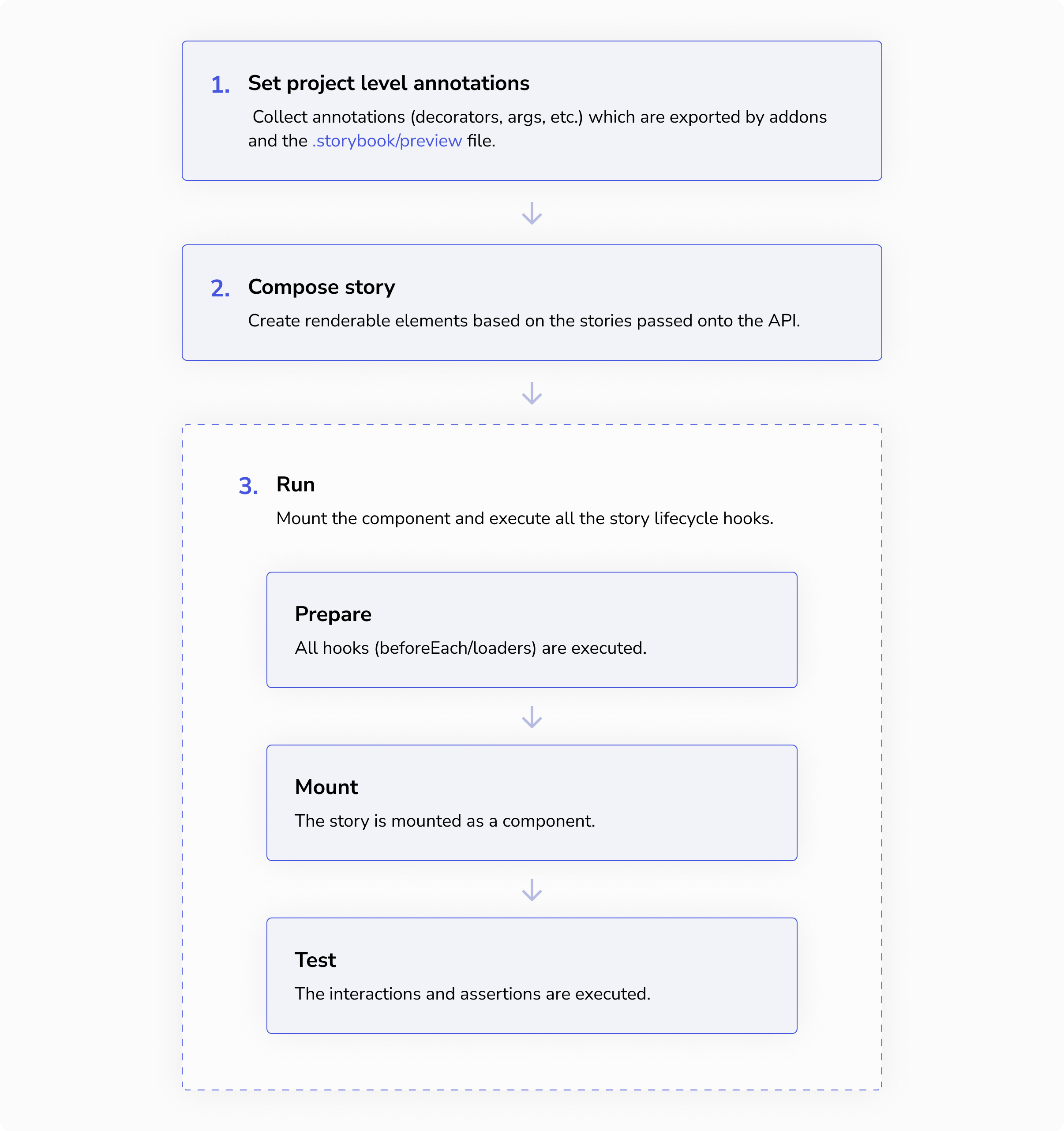
When you want to reuse a story in a different environment, however, it's crucial to understand that all these steps make a story. The portable stories API provides you with the mechanism to recreate that story pipeline in your external environment:
1. Apply project-level annotations
Annotations come from the story itself, that story's component, and the project. The project-level annotations are those defined in your .storybook/preview.js file and by addons you're using. In portable stories, these annotations are not applied automatically — you must apply them yourself.
👉 For this, you use the setProjectAnnotations API.
2. Compose
The story is prepared by running composeStories or composeStory. The outcome is a renderable component that represents the render function of the story.
3. Run
Finally, stories can prepare data they need (e.g. setting up some mocks or fetching data) before rendering by defining loaders, beforeEach or by having all the story code in the play function when using the mount. In portable stories, all of these steps will be executed when you call the run method of the composed story.
👉 For this, you use the composeStories or composeStory API. The composed story will return a run method to be called.
import { test } from '@jest/globals';
// Replace your-framework with the framework you are using, e.g. react-vite, nextjs, nextjs-vite, etc.
import { composeStories } from '@storybook/your-framework';
import * as stories from './Button.stories';
const { Primary } = composeStories(stories);
test('renders and executes the play function', async () => {
// Mount story and run interactions
await Primary.run();
});If your play function contains assertions (e.g. expect calls), your test will fail when those assertions fail.
Overriding globals
If your stories behave differently based on globals (e.g. rendering text in English or Spanish), you can define those global values in portable stories by overriding project annotations when composing a story:
import { test } from '@jest/globals';
// Replace your-framework with the framework you are using, e.g. react-vite, nextjs, nextjs-vite, etc.
import { composeStory } from '@storybook/your-framework';
import meta, { Primary as PrimaryStory } from './Button.stories';
test('renders in English', async () => {
const Primary = composeStory(
PrimaryStory,
meta,
{ globals: { locale: 'en' } }, // 👈 Project annotations to override the locale
);
await Primary.run();
});
test('renders in Spanish', async () => {
const Primary = composeStory(PrimaryStory, meta, { globals: { locale: 'es' } });
await Primary.run();
});