Storybook Composition
Composition allows you to browse components from any Storybook accessible via URL inside your local Storybook. You can compose any Storybook published online or running locally no matter the view layer, tech stack, or dependencies.
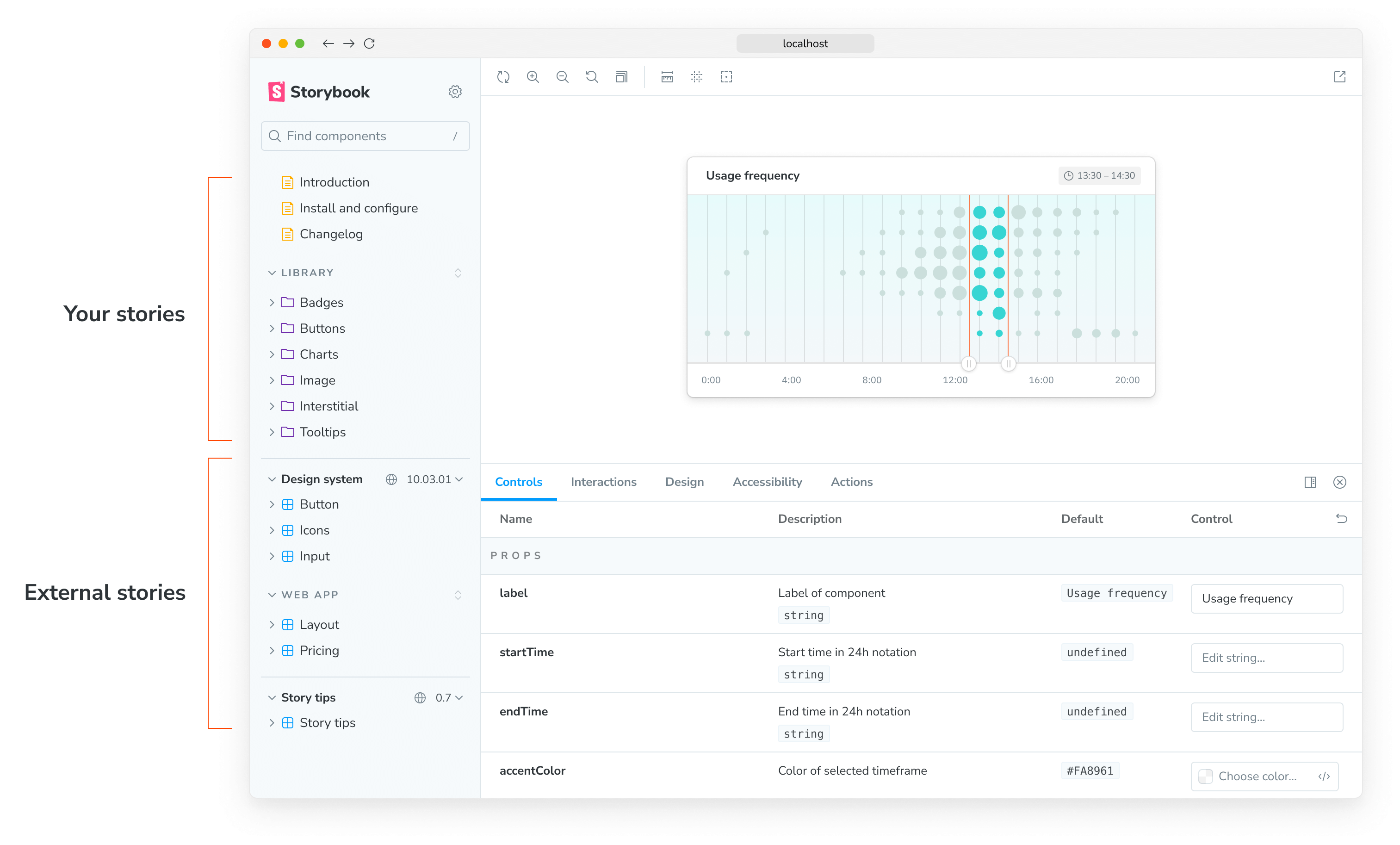
You’ll see the composed Storybook’s stories in the sidebar alongside your own. This unlocks common workflows that teams often struggle with:
- 👩💻 UI developers can quickly reference prior art without switching between Storybooks.
- 🎨 Design systems can expand adoption by composing themselves into their users’ Storybooks.
- 🛠 Frontend platform can audit how components are used across projects.
- 📚 View multiple Storybooks with different tech stacks in one place
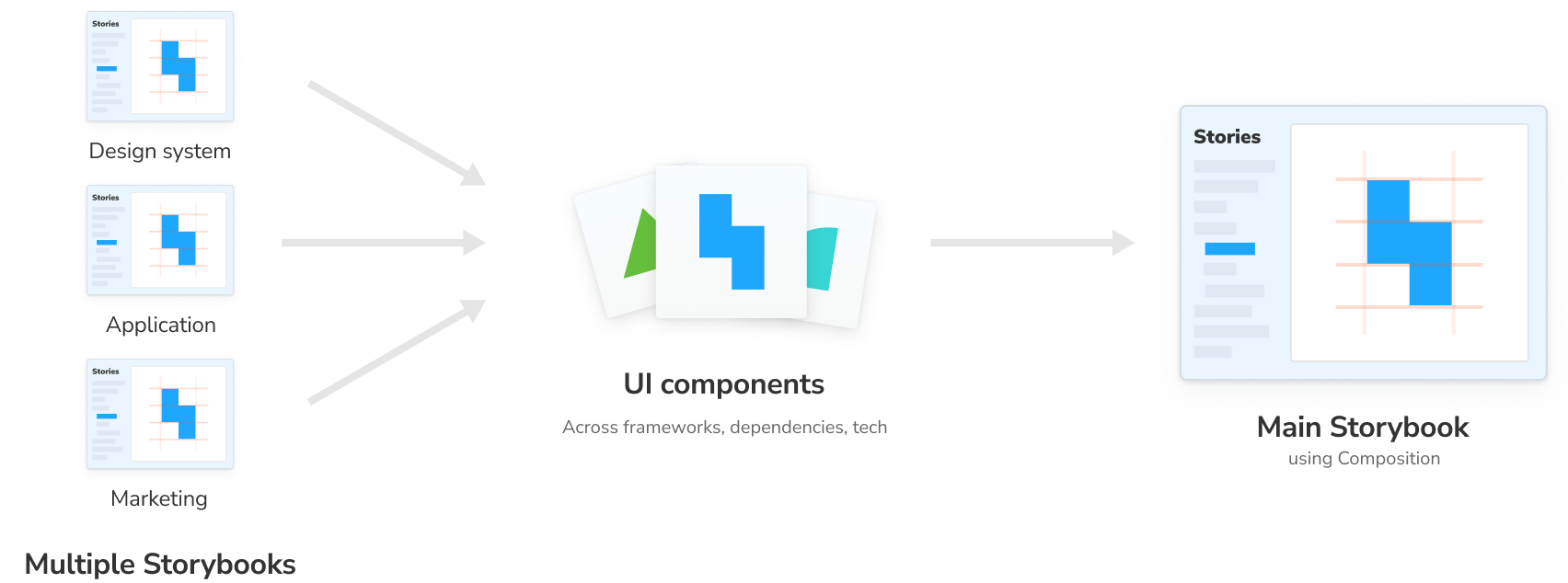
Compose published Storybooks
In your .storybook/main.js|ts file add a refs field with information about the reference Storybook. Pass in a URL to a statically built Storybook.
// Replace your-framework with the framework you are using (e.g., react-webpack5, vue3-vite)
import type { StorybookConfig } from '@storybook/your-framework';
const config: StorybookConfig = {
framework: '@storybook/your-framework',
stories: ['../src/**/*.mdx', '../src/**/*.stories.@(js|jsx|mjs|ts|tsx)'],
refs: {
'design-system': {
title: 'Storybook Design System',
url: 'https://master--5ccbc373887ca40020446347.chromatic.com/',
expanded: false, // Optional, true by default,
sourceUrl: 'https://github.com/storybookjs/storybook', // Optional
},
},
};
export default config;Addons in composed Storybooks will not work as they normally do in a non-composed Storybook.
Compose local Storybooks
You can also compose multiple Storybooks that are running locally. For instance, if you have a React Storybook and an Angular Storybook running on different ports, you can update your configuration file (i.e., .storybook/main.js|ts) and reference them as follows:
// Replace your-framework with the framework you are using (e.g., react-webpack5, vue3-vite)
import type { StorybookConfig } from '@storybook/your-framework';
const config: StorybookConfig = {
framework: '@storybook/your-framework',
stories: ['../src/**/*.mdx', '../src/**/*.stories.@(js|jsx|mjs|ts|tsx)'],
refs: {
react: {
title: 'React',
url: 'http://localhost:7007',
},
angular: {
title: 'Angular',
url: 'http://localhost:7008',
},
},
};
export default config;Adding this configuration will combine React and Angular Storybooks into your current one. You’ll see the changes being applied automatically when either of these changes. Enabling you to develop both frameworks in sync.
Compose Storybooks per environment
You can also compose Storybooks based on the current development environment (e.g., development, staging, production). For instance, if the project you're working on already has a published Storybook but also includes a version with cutting-edge features not yet released, you can adjust the composition based on that. For example:
// Replace your-framework with the framework you are using (e.g., react-webpack5, vue3-vite)
import type { StorybookConfig } from '@storybook/your-framework';
const config: StorybookConfig = {
framework: '@storybook/your-framework',
stories: ['../src/**/*.mdx', '../src/**/*.stories.@(js|jsx|mjs|ts|tsx)'],
// 👇 Retrieve the current environment from the configType argument
refs: (config, { configType }) => {
if (configType === 'DEVELOPMENT') {
return {
react: {
title: 'Composed React Storybook running in development mode',
url: 'http://localhost:7007',
},
angular: {
title: 'Composed Angular Storybook running in development mode',
url: 'http://localhost:7008',
},
};
}
return {
react: {
title: 'Composed React Storybook running in production',
url: 'https://your-production-react-storybook-url',
},
angular: {
title: 'Composed Angular Storybook running in production',
url: 'https://your-production-angular-storybook-url',
},
};
},
};
export default config;Similar to other fields available in Storybook’s configuration file, the refs field can also be a function that accepts a config parameter containing Storybook’s configuration object. See the API reference for more information.
Troubleshooting
Storybook composition is not working with my project
If you're working with an outdated Storybook version or have a project-specific requirement that prevents you from updating your Storybook to the latest version, you can rely on the Storybook CLI to generate the index.json file when you deploy your Storybook. For example:
npx storybook@7.5.3 extractThe usage of a specific version of the CLI is intended as the extract command is not available in Storybook 8.0 or higher. It also requires you to provide additional configuration to generate the index.json file accurately. See the previous documentation for more information.
