Documentation updates
Fix a typo or clarify a section of the docs. This page outlines how to edit the documentation.
Find the Markdown file
Scroll to the bottom of the document in question, then click ✍️ Edit on GitHub – PRs welcome! This will open the Markdown file on GitHub.
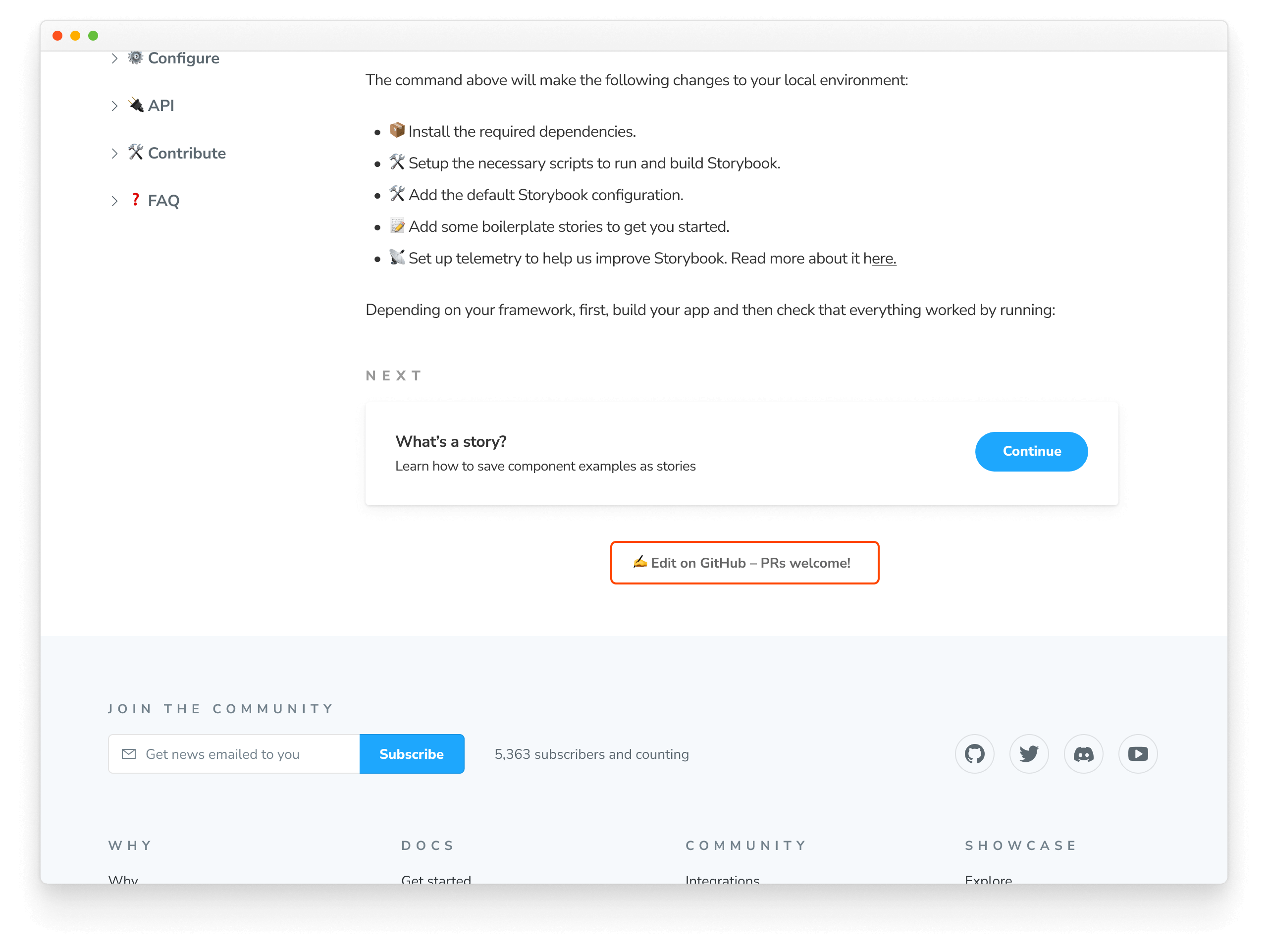
Use GitHub's web editor by clicking the pencil icon on the right-hand corner. Tweak the document to your liking.
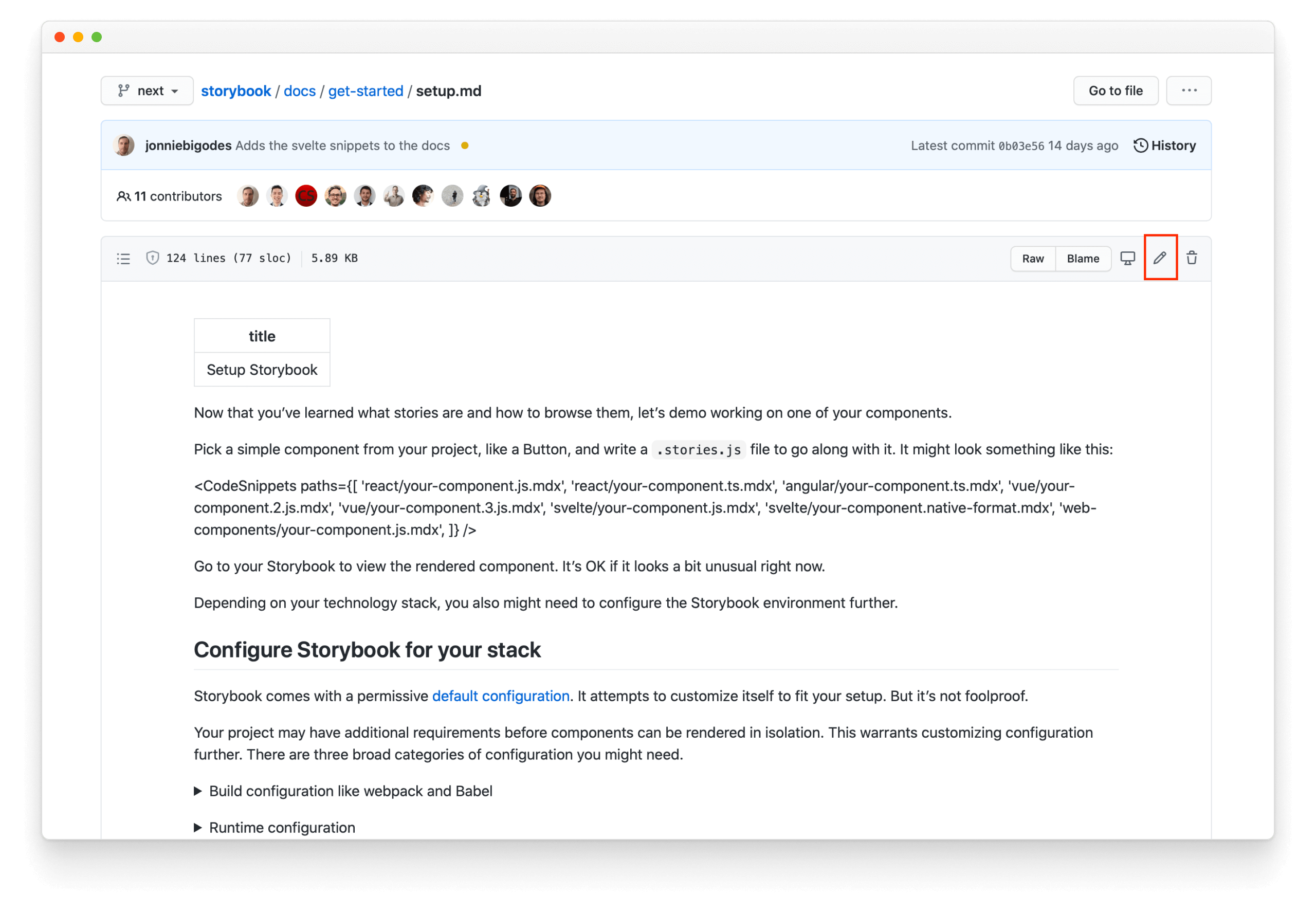
Scroll down to the bottom of the document page on GitHub and describe what you changed and why. Select the Create a new branch for this commit and start a pull request option then click the Propose changes button.
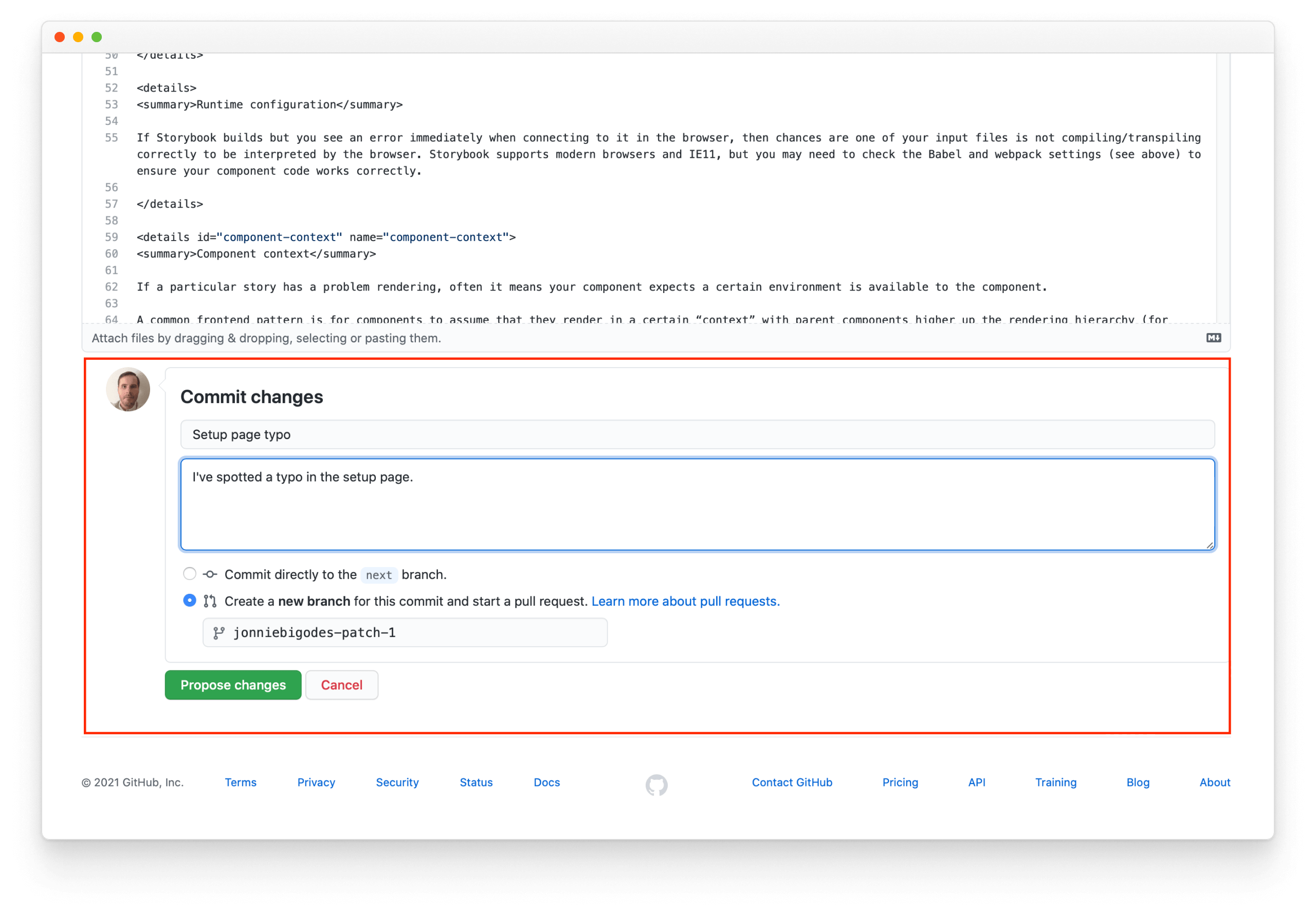
Create the pull request
In the Storybook repository, create a pull request that describes changes and includes additional context that would help maintainers review. Once you submit the PR, a maintainer will guide you through the triage and merge process.
Learn more about contributing to Storybook
- RFC process for authoring feature requests
- Code for features and bug fixes
- Frameworks to get started with a new framework
- Documentation for documentation improvements, typos, and clarifications
- Examples for new snippets
