Markdown
The Markdown block allows you to import and include plain markdown in your MDX files.
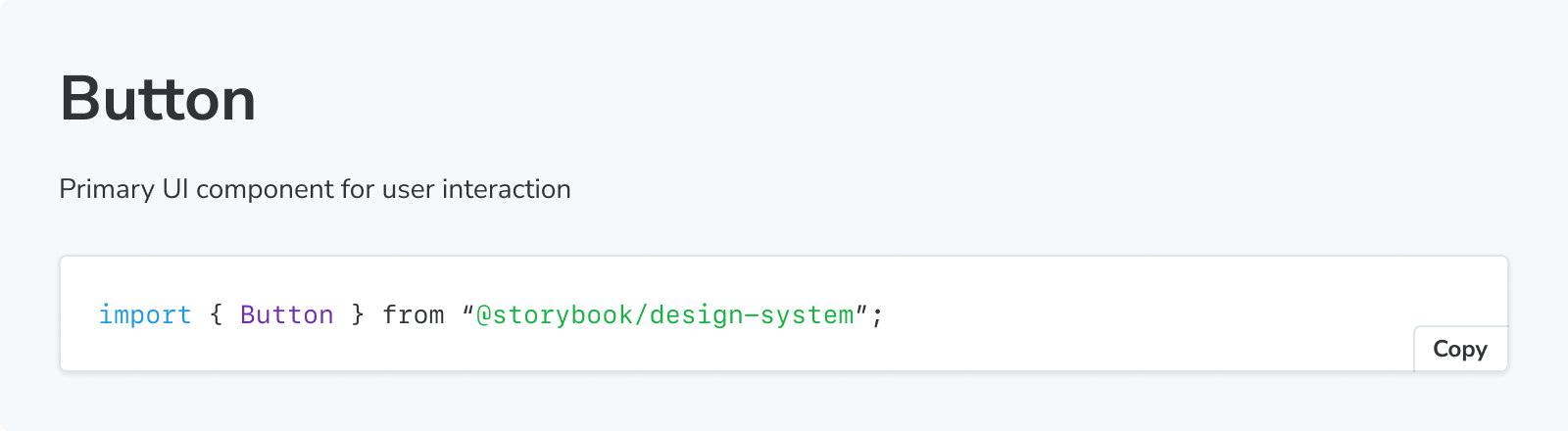
When importing markdown files, it’s important to use the ?raw suffix on the import path to ensure the content is imported as-is, and isn’t being evaluated:
# Button
Primary UI component for user interaction
```js
import { Button } from "@storybook/design-system";
```// DON'T do this, will error
import ReadMe from './README.md';
// DO this, will work
import ReadMe from './README.md?raw';
import { Markdown } from '@storybook/addon-docs/blocks';
# A header
<Markdown>{ReadMe}</Markdown>Markdown
import { Markdown } from '@storybook/addon-docs/blocks';Markdown is configured with the following props:
children
Type: string
Provides the markdown-formatted string to parse and display.
options
Specifies the options passed to the underlying markdown-to-jsx library.
Why not import markdown directly?
From a purely technical standpoint, we could include the imported markdown directly in the MDX file like this:
{/* THIS WON'T WORK, THIS IS TO DEMONSTRATE AN ERROR */}
import ReadMe from './README.md';
# A header
{ReadMe}However, there are small syntactical differences between plain markdown and MDX2. MDX2 is more strict and will interpret certain content as JSX expressions. Here’s an example of a perfectly valid markdown file, that would break if it was handled directly by MDX2:
# A header
{ this is valid in a plain markdown file, but MDX2 will try to evaluate this as an expression }
<This is also valid, but MDX2 thinks this is a JSX component />Furthermore, MDX2 wraps all strings on newlines in p tags or similar, meaning that content would render differently between a plain .md file and an .mdx file.
# A header
<div>
Some text
</div>
The example above will remain as-is in plain markdown, but MDX2 will compile it to:
# A header
<div>
<p>Some text</p>
</div>