Create a reproduction
A reproducible test case lets you isolate the cause of a problem, which is the first step towards fixing it! This page outlines how to get set up to create a reproduction.
Why should you create a reproduction?
A reproducible test case is a great way to share a specific set of conditions that causes a bug. It allows both the maintainers and the community to verify, narrow down the cause of the problem and help you fix the issue.
Pre-requisites
Make sure you have:
- Installed
Yarnon your local development machine. - A GitHub account for hosting the reproduction's code.
- A Chromatic account for publishing your Storybook.
Initial setup
First, open a terminal and run the following command:
npx storybook@next sandboxYou can append a template name in the command to get filtered results (e.g., npx storybook@next sandbox react).
Next, choose the template you want to work with:
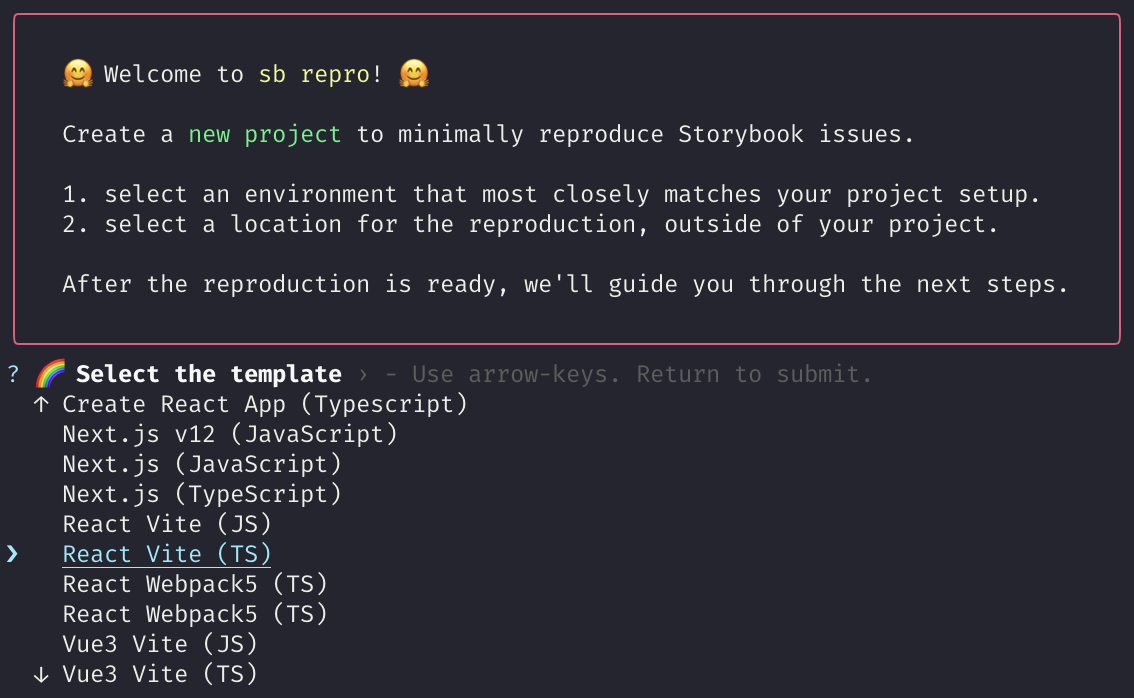
Finally, enter a location for your reproduction:
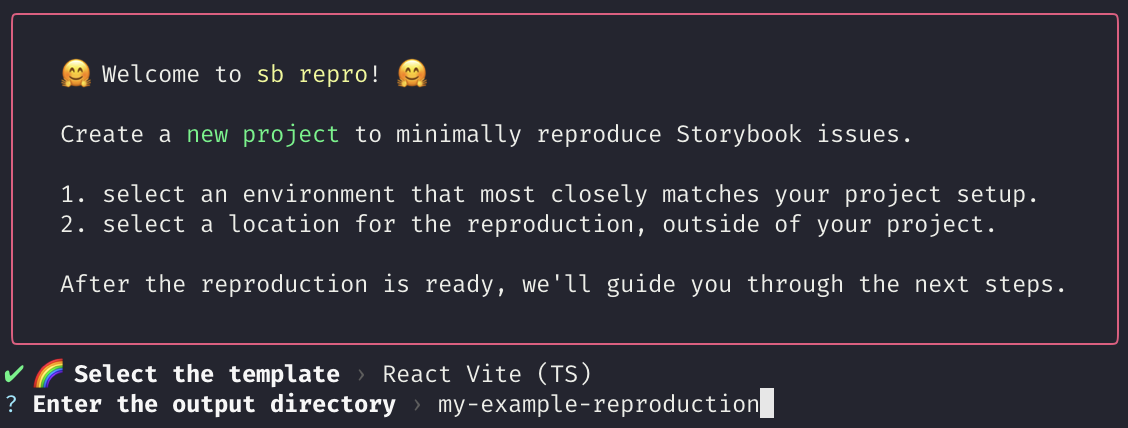
If you don't provide a full path for the reproduction it will be generated in the current directory.
If everything worked as it should, you should have a fully functional Storybook set up in your local environment.
Third-party dependencies & addons
Before adding code, install and configure any necessary packages. For example, if you run into a problem with a CSS framework (e.g., Tailwind), you should install and configure it.
Install and configure any Storybook addons that relate to the issue (e.g.,@storybook/addon-a11y).
Add stories
Any Storybook reproduction wouldn't be complete without stories. To help fix your issue faster, we encourage you to include the minimum amount of stories that will replicate your issue.
Host
When you've finished your work, you'll need to host your reproduction. Start by signing into GitHub.com and create a new repository.
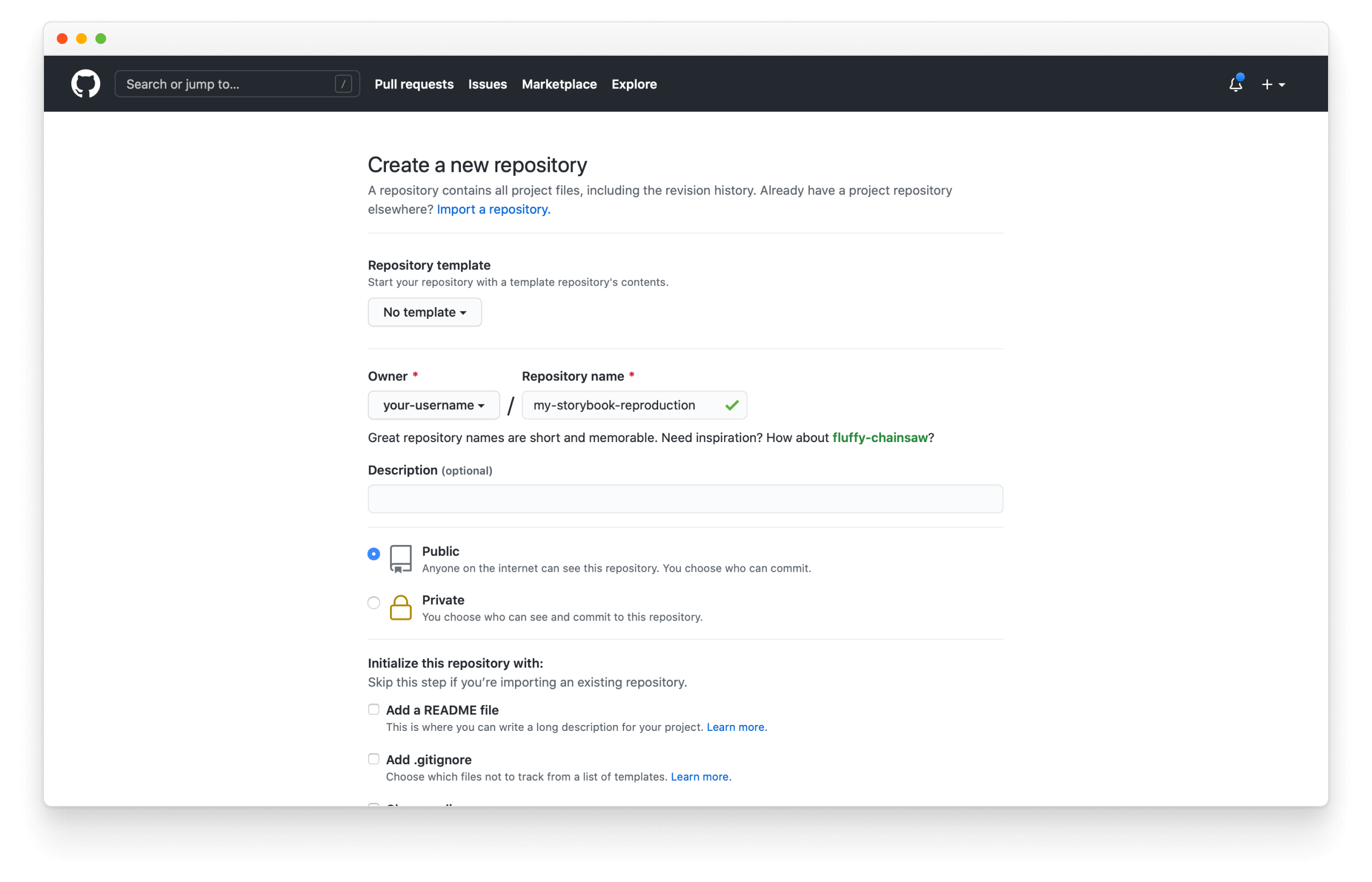
Then, follow GitHub's instructions to set up the repository.
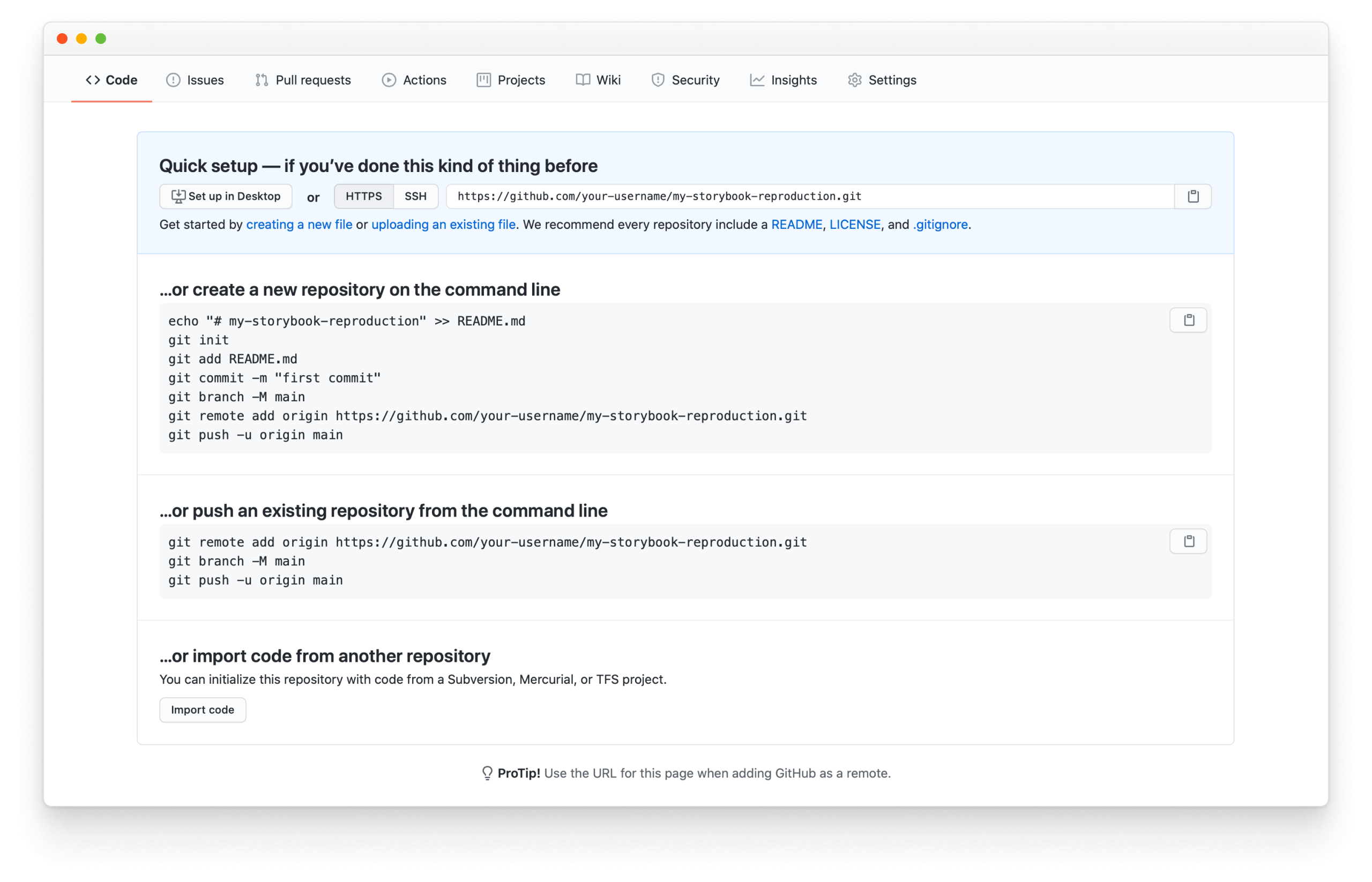
Don't forget to replace your-username with your own account name.
Publish
An excellent way to check your reproduction is to have it deployed online. We recommend Chromatic, a free publishing service created by the Storybook maintainers. It allows you to deploy and host your reproduction safely and securely in the cloud.
Helpful resources when working with Chromatic
Submit the issue
Finally, create your issue in the Storybook issue tracker, go through the required steps, and provide a detailed description of the problem. Add the GitHub repository and deployed reproduction to help with the triage process.
