Themes
Storybook's Themes addon allows you to switch between multiple themes for your components inside of the preview in Storybook.
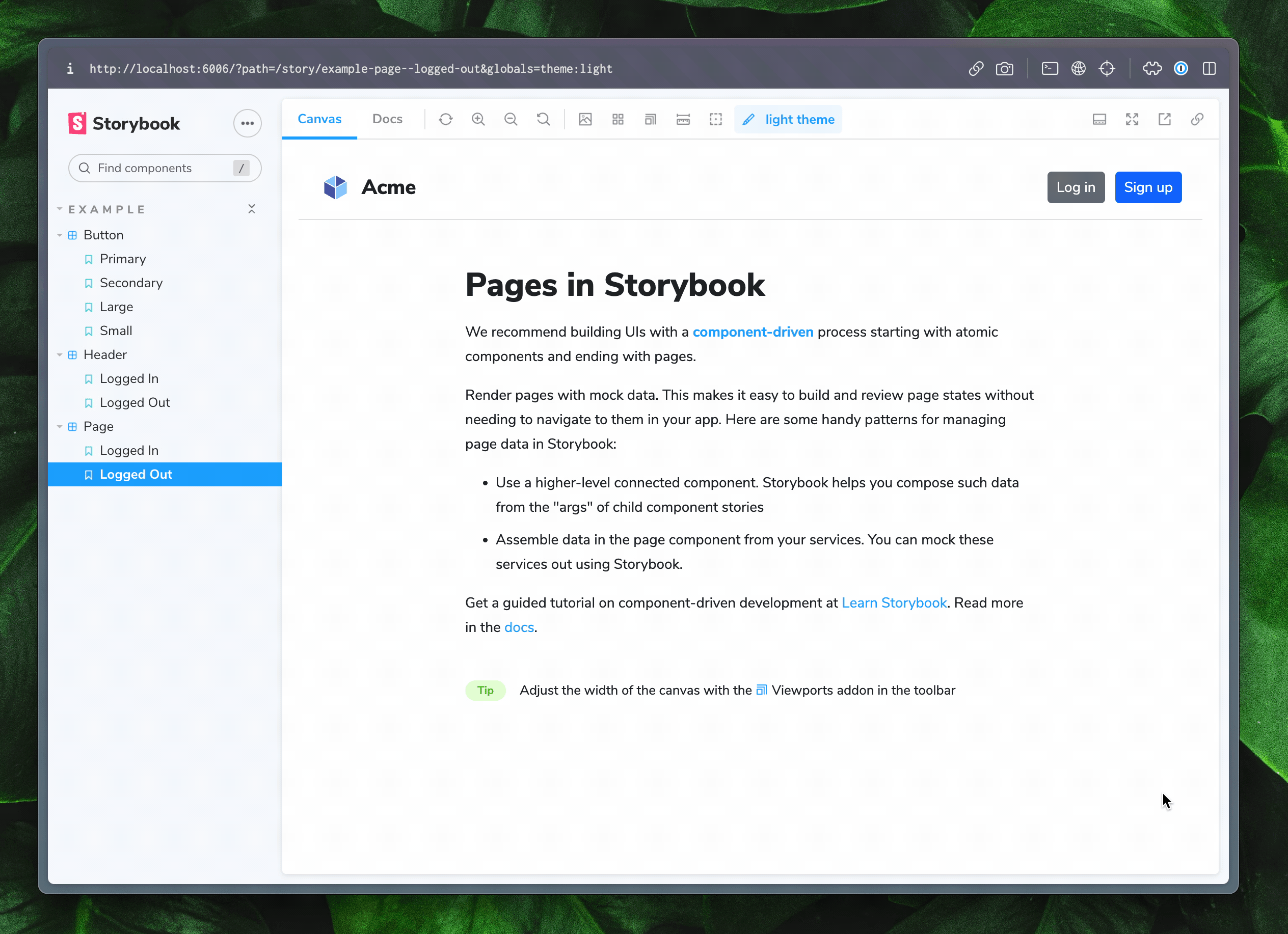
Theme decorators
To make your themes accessible to your stories, @storybook/addon-themes exposes three decorators for different methods of theming.
JSX providers
For libraries that expose themes to components through providers, such as Material UI, Styled-components, and Emotion, use the withThemeFromJSXProvider.
.storybook/preview.ts
// Replace your-framework with the framework you are using, e.g. react-vite, nextjs, vue3-vite, etc.
import { Preview, Renderer } from '@storybook/your-framework';
import { withThemeFromJSXProvider } from '@storybook/addon-themes';
import { createGlobalStyle, ThemeProvider } from 'styled-components';
import { lightTheme, darkTheme } from '../src/themes';
const GlobalStyles = createGlobalStyle`
body {
font-family: "Nunito Sans", "Helvetica Neue", Helvetica, Arial, sans-serif;
}
`;
const preview: Preview = {
decorators: [
withThemeFromJSXProvider<Renderer>({
themes: {
light: lightTheme,
dark: darkTheme,
},
defaultTheme: 'light',
Provider: ThemeProvider,
GlobalStyles,
}),
],
};
export default preview;CSS classes
For libraries that rely on CSS classes on a parent element to determine the theme, you can use the withThemeByClassName decorator.
.storybook/preview.ts
// Replace your-framework with the framework you are using, e.g. react-vite, nextjs, vue3-vite, etc.
import { Preview, Renderer } from '@storybook/your-framework';
import { withThemeByClassName } from '@storybook/addon-themes';
import '../src/index.css'; // Your application's global CSS file
const preview: Preview = {
decorators: [
withThemeByClassName<Renderer>({
themes: {
light: '',
dark: 'dark',
},
defaultTheme: 'light',
}),
],
};
export default preview;Data attributes
For libraries that rely on data attributes on a parent element to determine the theme, you can use the withThemeByDataAttribute decorator.
.storybook/preview.ts
// Replace your-framework with the framework you are using, e.g. react-vite, nextjs, vue3-vite, etc.
import { Preview, Renderer } from '@storybook/your-framework';
import { withThemeByDataAttribute } from '@storybook/addon-themes';
import '../src/index.css'; // Your application's global CSS file
const preview: Preview = {
decorators: [
withThemeByDataAttribute<Renderer>({
themes: {
light: 'light',
dark: 'dark',
},
defaultTheme: 'light',
attributeName: 'data-theme',
}),
],
};
export default preview;