Storybook Addons
A key strength of Storybook is its extensibility. Use addons to extend and customize Storybook to fit your team’s development workflow.
Addons are integral to the way Storybook works. Many of Storybook's core features are implemented as addons, such as addon-docs.
Addon features
The most obvious thing addons affect in Storybook is the UI of Storybook itself. Within the UI the toolbar and addons panel are the two chief places addons will appear.
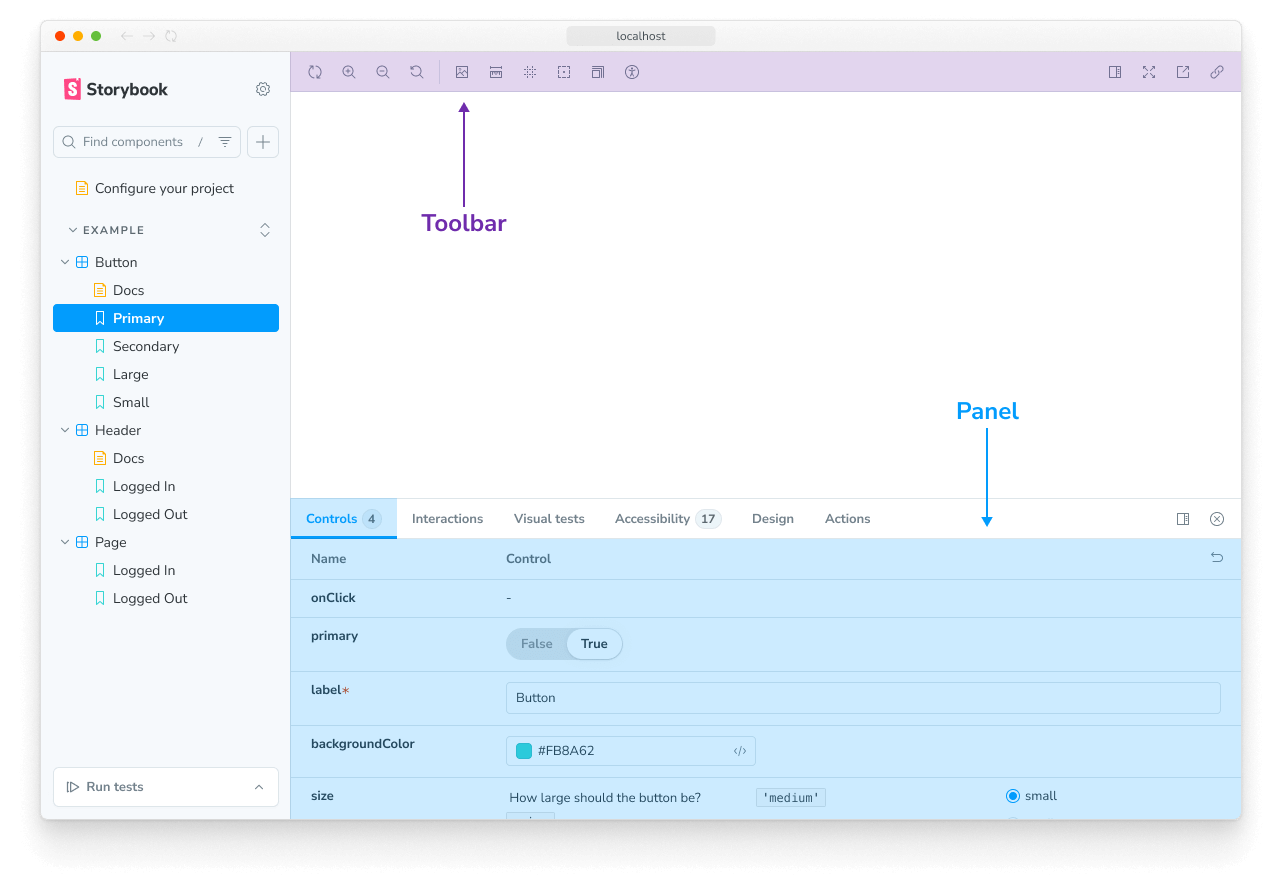
Addons can also hook into the rendering of your story in the preview pane via injecting their own decorators.
Finally, addons can affect the build setup of Storybook by injecting their own webpack configuration to allow the use of other tools in Storybook. Addons that do only this are often referred to as presets.
Essential, core and community addons
There are many, many Storybook addons, but they can be roughly categorized into two areas:
- Core addons are developed by the core team. They are kept in sync with the development of Storybook itself and written in idiomatic ways as templates for other addons. They can be found within the Storybook monorepo.
- Community addons are addons written by the massive Storybook community. They can be found on our website, GitHub, and npm.
