Preview and build docs
Storybook allows you to create rich and extensive documentation that will help you and any other stakeholder involved in the development process. Out of the box you have the tooling required to not only write it but also to preview it and build it.
Preview Storybook's documentation
At any point during your development, you can preview the documentation you've written. Storybook allows you to generate a preview of the final documentation when you use the --docs flag. We recommend including it in your package.json as a new script:
{
"scripts": {
"storybook-docs": "start-storybook --docs --no-manager-cache",
}
}The --no-manager-cache flag is required to generate a successful preview of the documentation. But it comes with a cost as you're disabling Storybook's internal caching mechanism which can lead to increased loading times.
Depending on your configuration, when you execute the storybook-docs script. Storybook will be put into documentation mode and will generate a different build.
It will look for any stories available either in MDX or CSF and based on the documentation you've added it will display it...
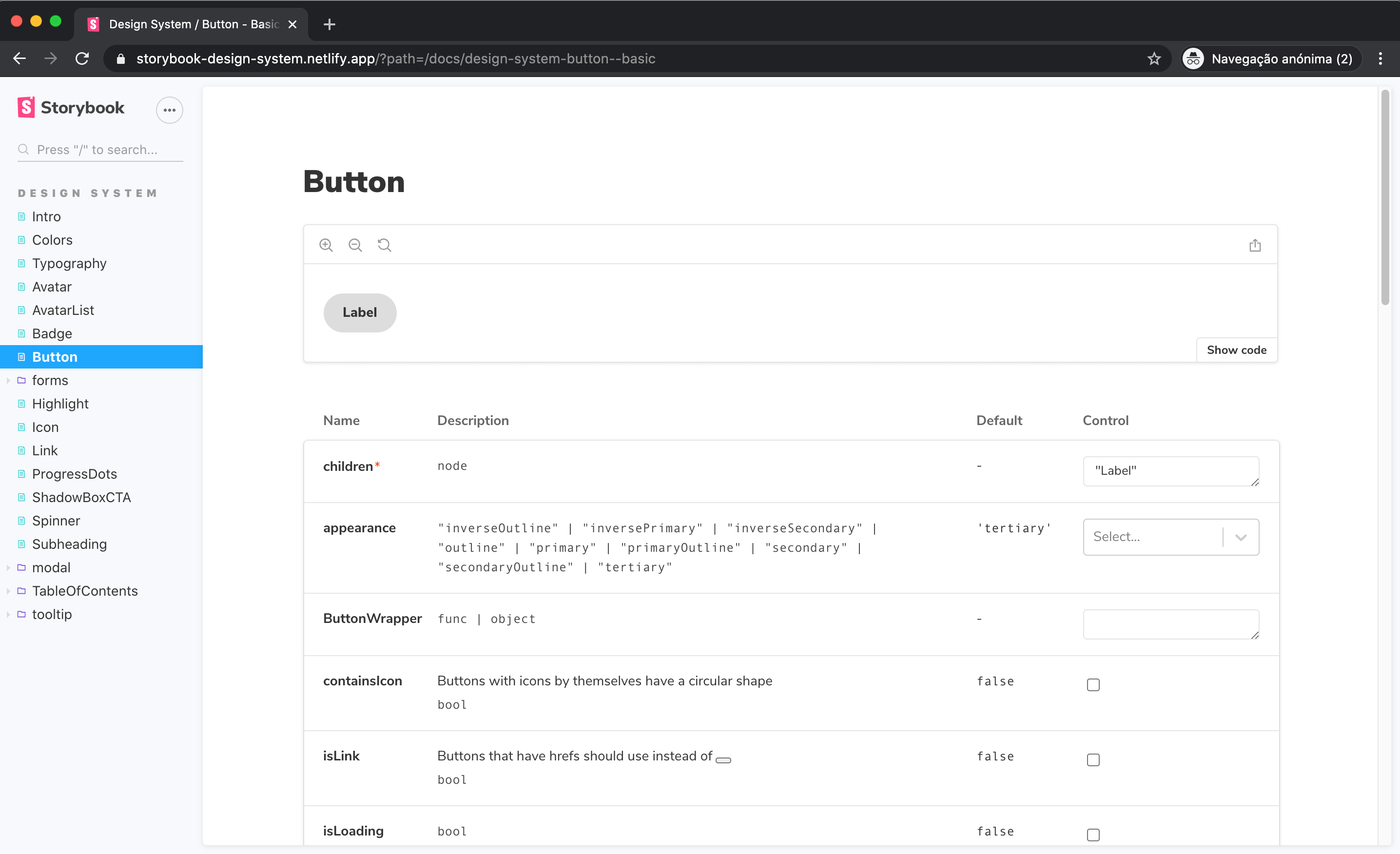
There's some caveats to this build mode, as to the normal Storybook build:
- The top level item refers to the primary story for your component.
- Each individual story is now in a flattened display mode, with a different set of icons. This allows focus on the documentation itself.
- Storybook's layout is rendered differently. The toolbar will not be displayed.
Publish Storybook's documentation
You can also publish your documentation, the same you would publish your Storybook. You can use the --docs flag with build-storybook command. We recommend as well including it as a script in your package.json file:
{
"scripts": {
"build-storybook-docs": "build-storybook --docs",
}
}Based on the configuration you have, when the build-storybook-docs script is executed, Storybook once again will be put into documentation mode and will generate a different build and output the documentation into the storybook-static folder.
The same caveats mentioned above will apply.
You can use any hosting provider to deploy your documentation, for instance:
